Why change your Windows Vista wallpaper? With the upgraded video cards required to run Vista you can now have very high quality wallpapers. This combined with the huge amount of Vista wallpapers available in the web, it's no wonder that so many people want to have a change in desktop scenery.
Any time you want to change your Vista's usual scene follow these steps:
o go to any blank spot on your desktop and right-click
o choose "Personalize" and a box will appear with 7 options.
o choose the Desktop Background option
o you now have a box that says "choose your desktop background". You will see colored squares which constitute your first choice: solid colors.
o if you don't like solid colors, click on the tiny box with the pull down arrow. The words "picture location" appear right on the left of this tiny box.
o click the arrow down. You'll see that you have at least three choices: windows wallpapers, pictures, sample pictures, and public pictures.
o feel free to browse all of the wallpapers and when you've settled on one, click it and Windows will automatically replace your present desktop wallpaper with the one you selected.
o if you'd like to have your own personal pictures as your wallpaper, simply click on "browse" and windows will take you to your pictures folder. Choose which one you like, click and Vista does the rest!
Tips
o you can also use a picture you like that you saw in a web site or one in your pictures folder. To do this, (a) right click on the web site picture or your picture; (b) select "set as background", and then Vista will execute.
o a tip you'll appreciate: background or wallpaper files are usually stored as BMP, GIF, JPG, JPEG, DIB or PNB files. So any photo or picture on cyberspace or on anyone's digital camera can be used as a background.
o when you bought your computer, the positioning of your Windows Vista wallpaper (or picture) was given a default position. You can override this by simply checking the appropriate box where it asks you: "How should the Picture be Positioned?" Select between stretched, tiled and centered
To position your wallpaper, you have three choices:
1. stretched - this means that the entire desktop will be covered
2. tiled - your wallpaper or picture will be in mosaic form (as in tiles)
3. centered - the Windows Vista wallpaper (or picture) will occupy only the center of your desktop.
Remember to have fun changing your Vista wallpaper because it really makes the day a little more enjoyable when you can look at a picture that you like rather then the one that Microsoft thinks you'll like.
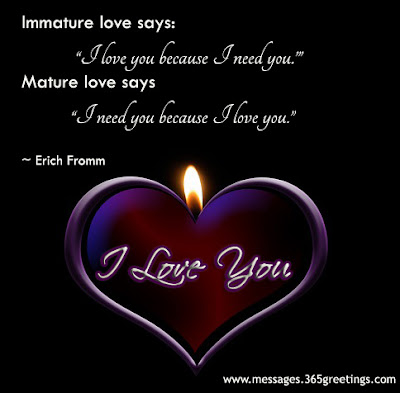


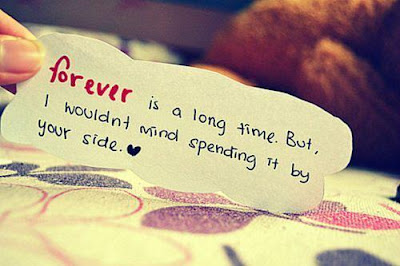

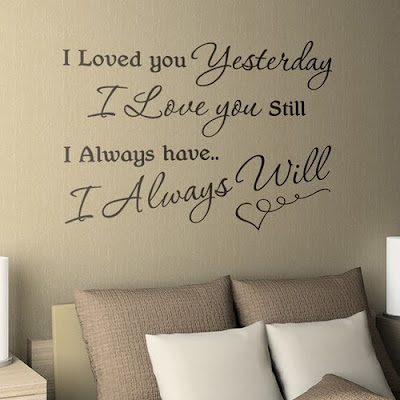



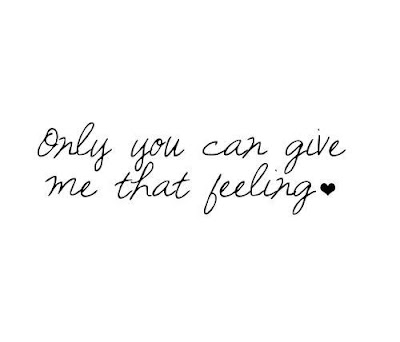















.jpg)






























